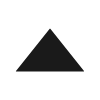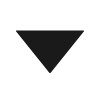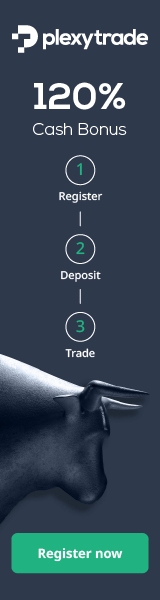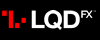One of the biggest decisions a trader will make, besides choosing a Forex Broker, is choosing the right Forex Trading Platform for their needs. This can be a daunting task for new traders, but keep reading this guide and hopefully we can make that decision a little easier for you..
What Forex Trading Platforms are available? What is the difference between MT4, MT5, cTrader and NinjaTrader? What features do each of these platforms offer? What are their pros and cons? What is the Best Forex Trading Platform? These are the types of questions that we aim to answer below and in doing so, put you in a position to make that decision.
What this detailed guide will cover:
- Picking the Right Trading Platform is Critical
- MetaTrader 4 (MT4)
- MetaTrader 5 (MT5)
- cTrader
- NinjaTrader
- Takeaway
First, A brief history of Forex Trading Platforms..
Once upon a time, Forex traders used to interact with the interbank currency market by calling their broker and placing the order. But since the end of Stone Age, nowadays, the primary way to interact with the market is using a software platform, often provided by the Forex broker at no cost to the trader.
Most of the Forex brokers have outsourced the development and maintenance of their software platform to third party vendors. As such, besides the branding and a few tweaks here and there, there is a good chance that your broker will likely use a well-known, third-party, software platform and its features will be similar to many other brokers in the market who may use the same platform.
It is a true delight that the most popular Forex trading platforms in the market have evolved tremendously over the last few years. Some of the major brands that have emerged to grab the bulk of the market share are MetaQuote’s MetaTrader versions 4 and 5, Spotware Systems’ cTrader, NinjaTrader Group’s NinjaTrader and few others that we will discuss in detail in this guide. With this trend towards excellence, however, it has created a certain degree of conformity among the major competitors in the industry.
The competition to capture market share among third-party trading platform developers is very high. Healthy competition always benefits end-users and consumers. Nonetheless, it has created a paradox for Forex traders because, with so many great options, it has become difficult to find the “best” trading platform for Forex trading.
We approach this paradox of choice, having so many great options, with a different attitude. We believe that instead of picking the most robust and feature-rich trading platform, you should set your own subjective priorities and pick the platform that offers features best suited for your trading needs. As a result, although this guide is about helping you find the best Forex trading platform, we are suggesting that there is no best platform out there! Instead, you need to do the homework to find the best trading platform for your particular trading strategy and style.
Previously, we have discussed the importance of picking a trading platform and briefly provided an overview of some of the key features of various popular trading platforms on our site - MT4 Forex Brokers, MT5 Forex Broekrs and cTrader Forex Brokers. However, this guide will help you understand the key differences between some of the major software platforms used by Forex brokers in general, and hopefully, you would be able to better assess which platform is best suited for your trading needs.
In order to help you find the best trading platform for your needs, we will discuss, compare, and contrast different features of some of the most popular trading platforms mentioned above.
However, in order to keep a level playing field, we will not delve into broker specific topics such as withdrawal fees or customer support, among other things. If you need help finding the right broker, you can click here to read the reviews of some of the industry-leading Forex brokers that we have ranked based on a myriad of factors.
Why Picking the Right Trading Platform is Critical
When you are in the market to choose a Forex broker, selecting the right broker becomes a critical decision.
After all, without alignment between your trading style and the software platform, your trading system or discretionary strategy might not perform optimally.
For example, let's say you would like to enter the market with a long position after the currency pair has broken above a certain resistance level. But unlike most traders who enter at the break of the resistance, your strategy is to wait for a retracement to reduce the size of your stop loss.
Maybe, you are using Van Tharp’s Percentage Risk Model (PRM) position sizing method to increase the position size and taking a consistent risk that requires you to wait for that retracement!
In this scenario, you do not want to sit around in front of a screen waiting for a break of the resistance or set up alerts. Even with a good alert system, would you want to leave more important things in life whenever that alert is triggered to rush to your desk in order to place the order? Most people would not...
The reason this example is so relevant is that a lot of Forex traders like to enter a trade based on a certain retracement level. It could be a Fibonacci level or support and resistance zone. After the price of the currency pair has broken above (or below) a certain level, entering the market offers a better reward to risk ratios. However, if your trading style depends on such strategy, trading with a broker that only offers MetaTrader 4 will make your life very difficult - because older trading platforms like MetaTrader 4 do not have any built-in conditional orders management system, such as buy, or sell-stop limit orders that are readily available in MetaTrader 5 and other software platforms in the market.
Furthermore, tiny details like having the ability to draw trend lines with precise angle measurements may not sound that important when you are a novice trader, but any professional traders will vouch for its significance.
Then, there is the issue of the user interface...
For example, MetaTrader 4 did not allow traders to detach the charts outside of its parent window, making it difficult to manage multiple charts. Especially, if you are using a professional multi-monitor trading setup. When you are a swing trader, you have all the time in the world to go through chart by chart using a single window on a single monitor. However, if you are a day trader dealing with 50 different currency pairs, having a state-of-the-art chart and window management option becomes rather crucial.
Let us dig a bit deeper to help you identify what are some of the key functionality that the major trading platforms offer and how those would fit into your trading strategy. Once you have a clear understanding of how these major trading platforms work and their distinct features, you will be able to pick the best platform suitable for your trading needs.
MetaTrader 4 (MT4)
MetaTrader 4 is perhaps the most popular Forex trading software in the world. It was released by MetaQuotes Software Corp in 2005 and for a long time, it was the go-to application for Forex brokers.
Prior to the release of MetaTrader 4, most Forex brokers offering online trading platforms developed in-house software platforms, which offered a varied degree of features and functionality. But, with the introduction of a third-party platform, brokers could just buy a license and launch their business overnight. Also, the standardized features of MetaTrader made it immensely popular among Forex traders from around the world.
In 2003, even before the days of iPhone and other Android-based smartphones, MetaQuotes released MetaTrader CE and MetaTrader for Palm devices. Soon, the MetaTrader 4 got its own mobile trading app for modern smartphones that revolutionized online trading.
Besides some advanced charting features, like trend lines and Fibonacci tools, MetaTrader 4’s mobile version offered almost all the capabilities found in its Desktop platform, including all types of stop and limit orders. Forex traders found it remarkable to have all the built-in technical indicators in the palm of their hands, which hugely contributed to the proliferation of trading on the go in the first decade of the century.
Algorithm-based trading (algo trading) has been gaining traction among institutional investors and hedge funds for a long time in the early 2000s and a lot of academic journals were addressing the competitive advantage offered by automated trading during that period.
MetaTrader 4 was the first major trading platform to include heavy-duty automated trading capabilities to a retail trading platform used by investors with relatively small accounts.
It helped popularize homegrown trading strategies that could beat the market. Forex traders from all walks of life could finally code their algorithms using the MQL language that MetaQuotes developed for the platform and included for free.
Overall User Interface
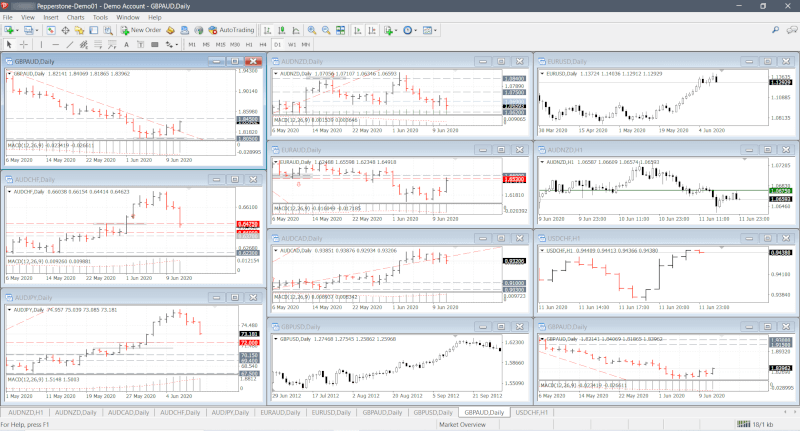
As MetaTrader 4 targets retail traders, MetaQuote built the user interface with ease of use in mind.
When you open the program, it opens as a single window containing all the toolbars, charts, and menus. You can add as many charts and customize these with any number of indicators or a combination of technical analysis tools.
However, as you can see from the screenshot above, adding too many charts on a single monitor makes it look cluttered and difficult to focus with a single glance. Also, you cannot detach the charts as a standalone window in MetaTrader 4, which makes it rather cumbersome to use with multiple monitor setup.
Having the ability to customize the toolbar, adding or removing your favorite technical analysis tools like Fibonacci ratios or Trend lines, and keep everything neatly within one window makes it relatively easy for new traders to conduct the analysis with relative ease.
Besides saving different charts under a profile to access a group of charts within a single click or using the keyboard shortcut (Ctrl + F5), you can also save templates of a chart. For example, if you trade based on support and resistance levels, you can save the individual levels for each Forex pair as a template and easily restore your chart settings.
Charting and Technical Analysis Capabilities
As a multi-asset trading platform, MetaTrader 4 introduced state of the art technical analysis tools that rivaled even the most advanced charting software of the day, which helped it grab a large market share within a very short period of time.
MetaTrader 4 includes some of the most popular technical indicators used by Forex traders, such as:
- Bollinger Bands
- Money Flow Index (MFI)
- RSI
- MACD
- Stochastics
- and more..
One of the most talked-about features of the platform was the inclusion of a coding platform and built-in MQL4 programming language.
MetaTrader 4 made it easy to automate almost any technical analysis-based strategy as anyone with basic programming language could code their strategies because of the short learning curve of MQL4.
Type of Orders
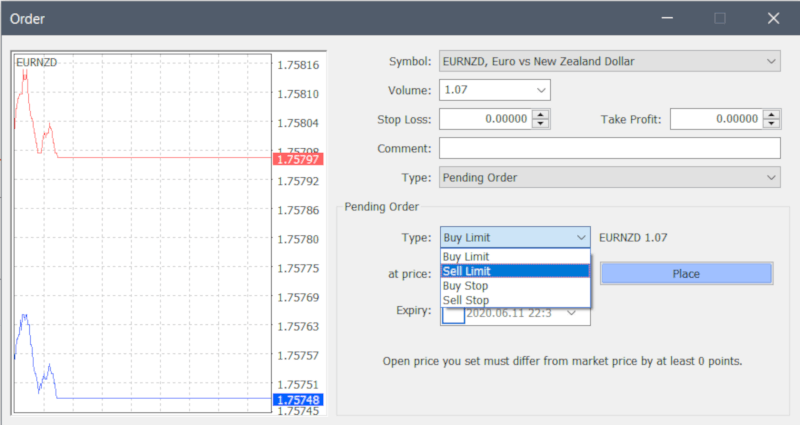
MetaTrader 4 comes with the least number of order types among the most popular trading platforms in the market.
You can only:
- Buy at market price
- Sell at Market Price
- Place Buy or Sell Limit Orders
- Place Stop Orders
However, having MQL4 based automated trading functionality, more complicated orders can be incorporated. Nonetheless, the client-side feature of MetaTrader 4 means you will need to keep the program running to enable trailing stop orders.
Order History and Reports
MetaTrader 4 shows the order window, current positions, trading history, and a lot of other fringe functionalities in a sub-window. By default, it is displayed at the bottom, but you can move things around to have some degree to personalization.
You can also export trading records and order history. But it only supports HTML files as output, making it a complicated process to import data into statistical software in order to conduct high-level system analysis.
Privacy and Data Security
MetaQuote incorporated the latest data encryption technology from the get-go.
The latest update ensures that data transmitting between the client terminal and the platform servers is encrypted. You also have the option to utilize RSA digital signatures to further secure your order information and trading strategy from prying eyes of potential front runners.
MetaTrader 4 Pros and Cons
 One of the most user-friendly trading platforms ever introduced to the market
One of the most user-friendly trading platforms ever introduced to the market Good personalization options, offers saving of different templates and profiles
Good personalization options, offers saving of different templates and profiles MetaTrader 4 is very resource efficient, allowing it run on even low configuration Virtual Private Servers (VPS)
MetaTrader 4 is very resource efficient, allowing it run on even low configuration Virtual Private Servers (VPS) Highly customizable as there are thousands of free and paid custom indicators and automated trading strategies available in the marketplace
Highly customizable as there are thousands of free and paid custom indicators and automated trading strategies available in the marketplace Being the most popular automated trading platform, it is easy to find strategy codes or programmers who can automate your strategy
Being the most popular automated trading platform, it is easy to find strategy codes or programmers who can automate your strategy MetaTrader 4 is Free to use
MetaTrader 4 is Free to use Selection of timeframes are limited and there is no way to add custom timeframes
Selection of timeframes are limited and there is no way to add custom timeframes Limited order types, so traders cannot apply complicated strategies that easily with MetaTrader 4
Limited order types, so traders cannot apply complicated strategies that easily with MetaTrader 4 Order window does not include any risk calculations or even show how many number of pips are being risked
Order window does not include any risk calculations or even show how many number of pips are being risked No option to detach individual charts for using multiple monitor setup
No option to detach individual charts for using multiple monitor setup No access to level II pricing
No access to level II pricing
For a list of Forex borkers who offer the MetaTrader 4 Platform, see here: MT4 Forex Brokers
MetaTrader 5 (MT5)
MetaQuotes updated its platform and MetaTrader version 5 came out in 2010. The new platform kept the look and feel of the previous generation of intact. But at the same time, under the hood, MetaQuotes made some subtle changes that made the software more efficient and user-friendly.
Also, MetaTrader 5 improved the stability of the platform, added new types of orders, and revamped the automated trading strategies with the MQL5 programming language.
In fact, most of the subtle changes were aimed at automated trading capabilities. For example, MQL5 better-optimized source codes during compilation so that automated strategies could run faster, which helped traders reap advantage during highly volatile markets. This makes MT5 probably the best algo trading platform, with the possible exception of cTrader, which allows coding in C#, but lacks the community size and therefore as many third party algos.
MetaQuotes also updated optimization cache operation in the Strategy Tester, which used to be stored in a single XML file. But MetaTrader 5 uses separate binary files to store the cache, which made significant speed improvements for backtesting automated strategies.
As most of the improvements were made with a focus on automation, most Forex brokers and their clients who place trades manually continue to favor MetaTrader 4 over the 5th version. Even to date, MetaTrader 5 is probably less popular compared to its predecessor among day and swing traders who are not engaged in automated trading.
Overall User Interface
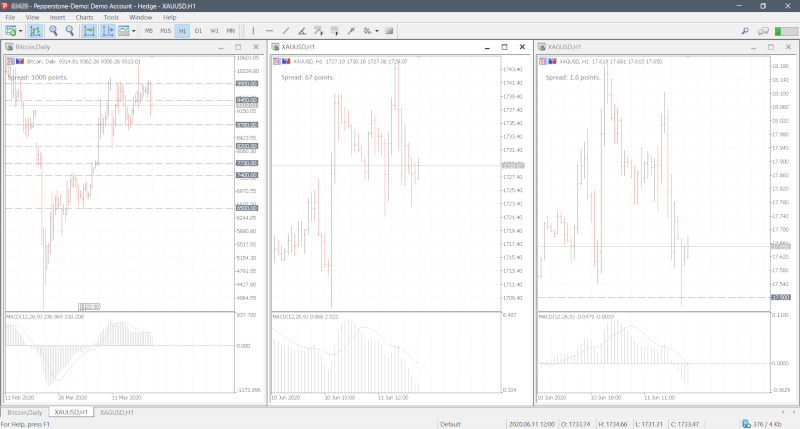
MetaTrader 5’s user interface looks similar to MetaTrader 4 and you can customize the toolbar as well as access the most frequently used tools by right-clicking on any chart.
But, the major change was how traders could dock and undock charts from the main window in order to move individual charts across the screen or even move to an auxiliary monitor if they are using one to expand their screen real estate.
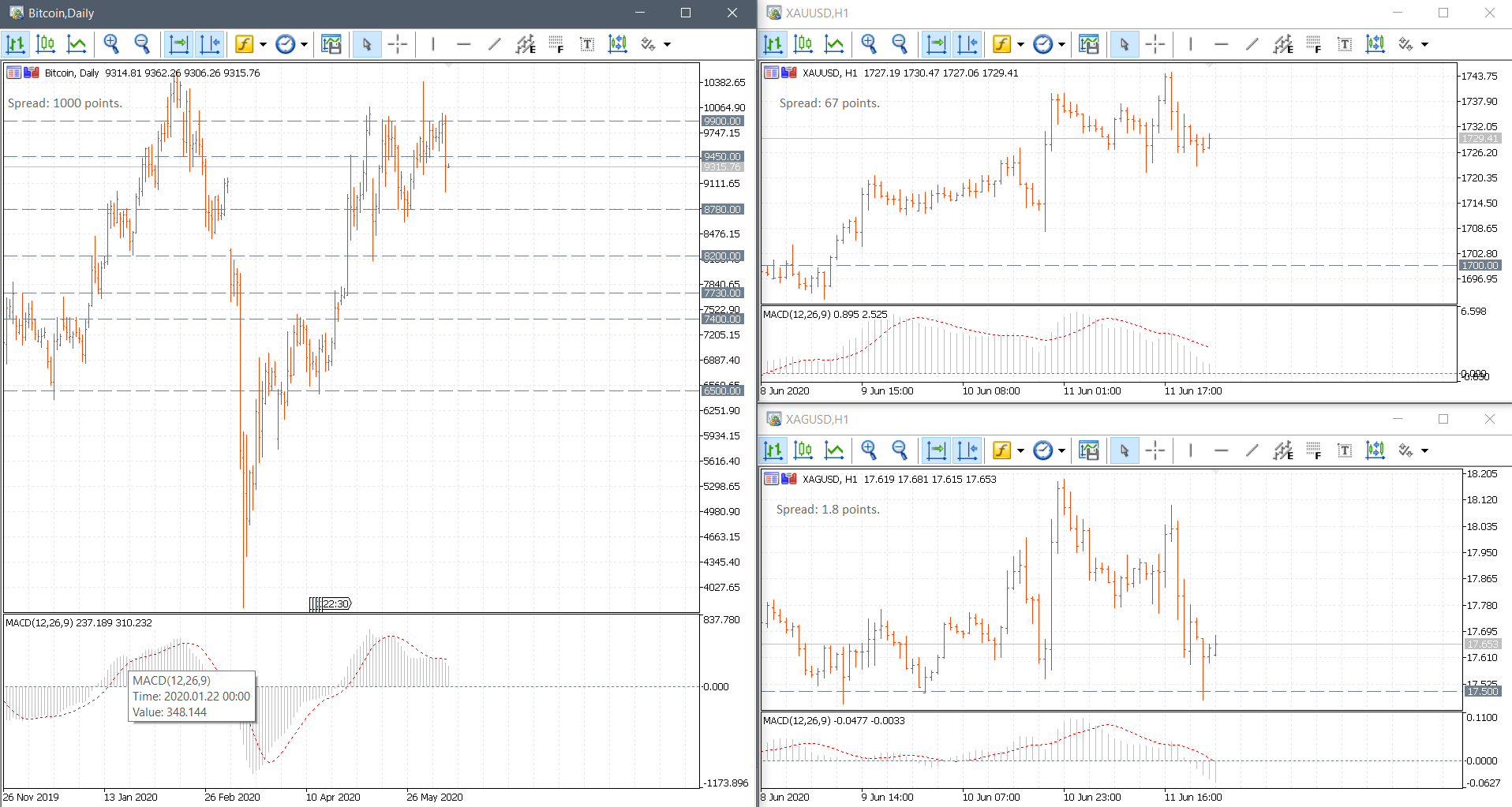
Charting and Technical Analysis Capabilities
Besides adding a number of new technical indicators, MetaTrader 5 did not bring any major changes to its technical analysis tools.
However, it did introduce a number of new timeframes for users who were demanding for such improvements for years with the MetaTrader 4 platform. But, unlike platforms aimed at professional traders, MetaTrader 5 still fell short of expectation and did not allow users to set custom timeframes.
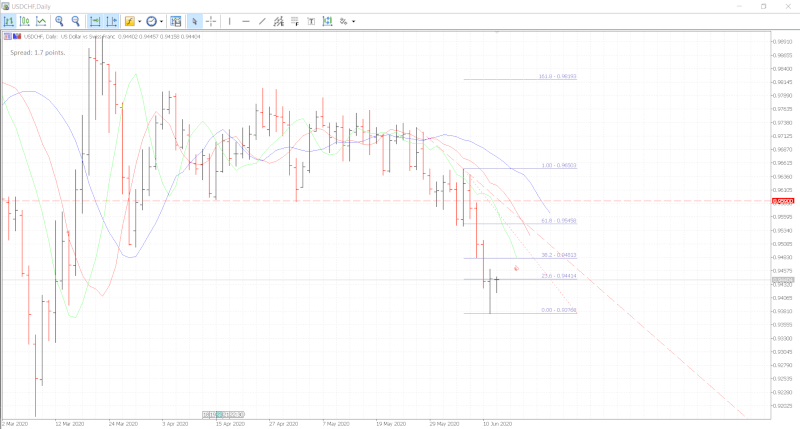
Type of Orders
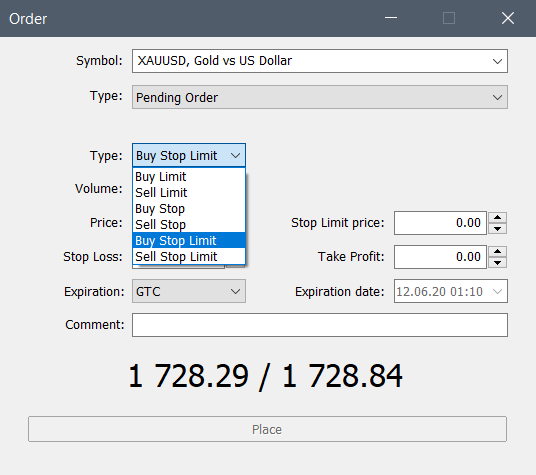
MetaTrader 5 kept all the basic orders including:
- Buy at market price orders
- Sell at Market Price orders
- Place Buy or Sell Limit Orders
- Place Stop Orders
But it finally included:
- Buy Stop Limit orders
- Sell Stop Limit orders
While it was a welcome change to see some new types of orders included in MetaTrader 5, the order window still does not display any risk management statistics like how much the trade would risk in dollar amount or percentage of account balance as well as data about potential profits.
Forex traders still have to manually calculate these key risk management information, which still makes life difficult for professional traders.
Order History and Reports
Like MetaTrader 4, the fifth version of the platform has similar features when it comes to showing order history and producing reports.
However, MetaTrader 5 added the support of exporting trading history into an XML file, which can be easily opened with Microsoft Excel for analyzing trading records.
Privacy and Data Security
Besides including the end-to-end encryption technology as MetaTrader 4, MetaTrader 5 also included an option for brokers to extend authentication for users using SSL certificates. It vastly increased the safety of the trading platform.
MetaTrader 5 Pros and Cons
 Enabled docked windows option that makes chart management much easier
Enabled docked windows option that makes chart management much easier Huge improvement in backend stability and order execution, especially aimed at making automated trading more efficient and profitable
Huge improvement in backend stability and order execution, especially aimed at making automated trading more efficient and profitable Server-side entry and stop-loss means Forex traders can place limit or stop orders and shut down their computers without having to rely on VPS
Server-side entry and stop-loss means Forex traders can place limit or stop orders and shut down their computers without having to rely on VPS Added support for additional timeframes compared to MetaTrader 4
Added support for additional timeframes compared to MetaTrader 4 Debuted as a multi-threaded platform so brokers could add a vast number of securities and assets besides decentralized instruments like Forex trading
Debuted as a multi-threaded platform so brokers could add a vast number of securities and assets besides decentralized instruments like Forex trading Added a built-in Economic calendar that helps traders conduct fundamental analysis from within the platform
Added a built-in Economic calendar that helps traders conduct fundamental analysis from within the platform MetaTrader 5 is Free to use
MetaTrader 5 is Free to use Still lacks custom timeframe options
Still lacks custom timeframe options Order window does not include any risk calculations or even show how many numbers of pips are being risked
Order window does not include any risk calculations or even show how many numbers of pips are being risked MQL5 is similar to MQL4, but old automated strategies and indicators still require some change in source code to work properly with MetaTrader 5, which further delayed adoption
MQL5 is similar to MQL4, but old automated strategies and indicators still require some change in source code to work properly with MetaTrader 5, which further delayed adoption
For a list of Forex borkers who offer the MetaTrader 5 Platform, see here: MT5 Forex Brokers
cTrader
cTrader is a versatile trading platform from Spotware Systems Ltd., which provides hosted software solutions. We have briefly discussed about some of the differentiating factors of cTrader Brokers (here) that make them stand out against key competitors in the Forex brokerage platform industry.
Although it is a relatively new software from a company based in Cyprus, Spotware has integrated some innovative features that helped cTrader become a reputable and popular platform among Forex traders.
cTrader comes with a built-in programming language, cAlGo, for creating automated trading algorithms. However, recently, Spotware integrated it into the cTrader and now, it is called Automate. Although there are not enough free automated systems for cTrader, compared to other platforms, there are services you can use to convert programs for use within the cTrader framework.
Overall User Interface
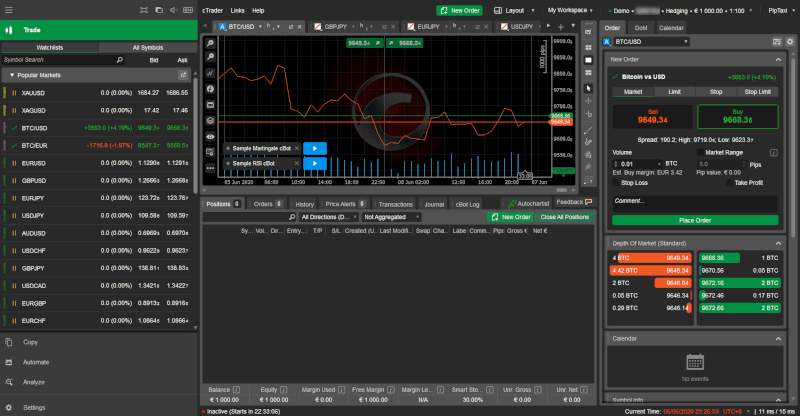
At first glance, cTrader’s user interface appears to be full of clutter. But the default layout incorporates all the key information and tools within a single window.
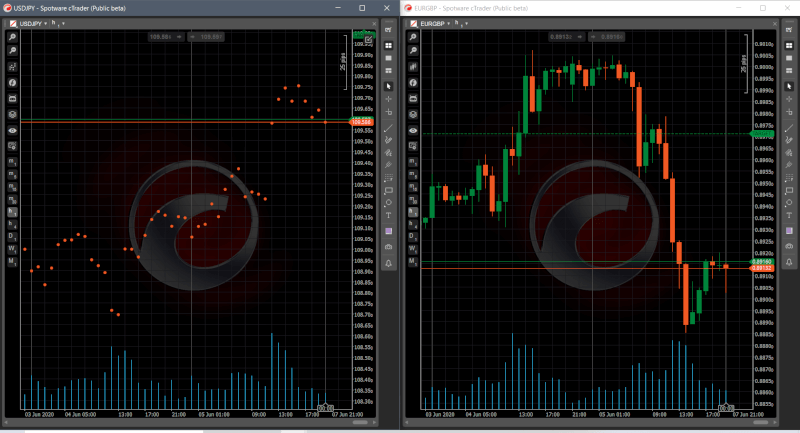
One of the key differentiating features of cTrader is the ability to detach and reorganize individual windows within the platform and allow the Windows operating system to manage these like a standalone program.
While it may not seem like a big deal, but it enables professional traders who are using multiple monitor setup to simply drag and organize a lot of charts of different assets in three or six monitors, giving them access to all the charts at once glance.
Charting and Technical Analysis Capabilities
cTrader has some of the most innovative charting features in the market!
While you can access the most common charting tools like Fibonacci levels, trend lines, and horizontal lines for drawing support and resistance on the right side, the indicator menu can be accessed from the left toolbar.
Unlike other platforms where the software mainly uses dropdown menus, you can search for the favorite indicator with cTrader, making it a breeze to add any available indicator to any open chart on the fly.

Furthermore, the toolbar with technical analysis tools, timeframes, and access to technical indicators is attached to each individual window, which means you will always have access to the favorite tool regardless of where the chart is located.
Type of Orders
cTrader was way ahead of its competitors even in the early days as it incorporated all the popular order types, including:
- Buy at market price orders
- Sell at Market Price orders
- Place Buy or Sell Limit Orders
- Place Stop Orders
- Buy Stop Limit orders
- Sell Stop Limit orders
By cTrader introducing Stop Limit orders from the get-go, it allowed traders to wait for the price of an asset to break above a certain level, either above or below the current market price, before setting a buy or sell limit order along with clearly defined stop loss placement.
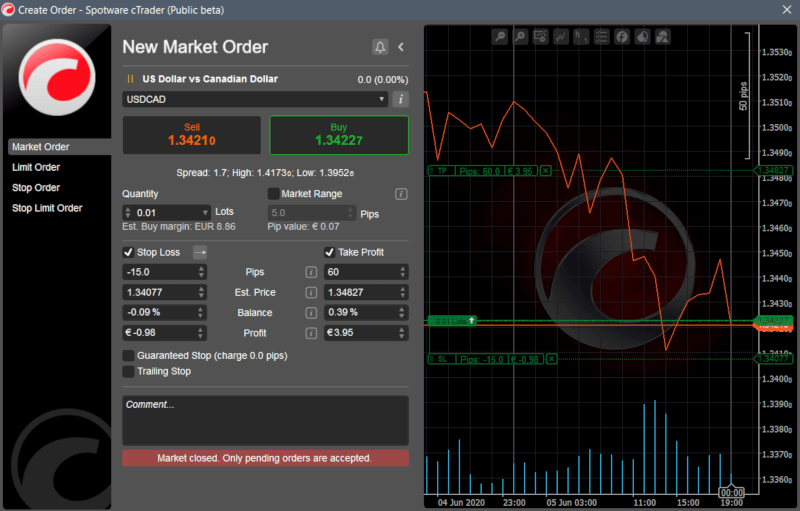
On the market order tab, Forex traders can see all the price and spread information. But, unlike other platforms, it also shows exactly how much is being risked as well as what percentage of the account equity the trade would risk and the potential profit.
Hence, while you need to calculate these ratios manually, or using a spreadsheet, with other trading platforms, cTrader provides a simple and effective way to manage risks as well as reward to risk ratios of the trade, before you actually place the order!
Moreover, cTrader offers a unique feature called market range in the order placement window. When Market Range is enabled, traders can define how many pips of slippage they are willing to allow while placing a market order. This feature is especially important for traders who prefer to trade during volatile market conditions.
During major economic news releases, prices can move drastically. If you are scalping, trading with a very short time window during this volatile market condition, then placing a market order could mean that your order will be filled at a different price than originally intended. The market range feature from cTrader ensures that the deviation in price is kept to an acceptable level as defined by the trader.
On the right side of the main window, you can also see a detailed economic calendar that shows all the relevant news coming up today or over the next week. Even if you do not pay attention to market fundamentals, knowing when a piece of major economic news is scheduled to be released can help you tighten your stop loss or stay away from the market altogether to avoid volatility.
cTrader allows traders to not only save individual technical indicators in templates, you can actually save the entire workplace to remember which asset’s charts were placed in which corner of the window!
As you can tell by now, Spotware has put a lot of thought into the window management from the perspective of professional traders and any trader would appreciate the attention to detail.
Order History and Reports
In the main cTrader window, traders can find a history tab that shows all the closed position. Here, they can also export all periodic or all history from the last 12-month period into Microsoft Excel or HTML format for analyzing with third party statistical software.
Privacy and Data Security
cTrader takes user data very seriously and has created a dedicated full-time position of Data Protection Officer (DPO) in the company. If you have any concerns regarding privacy or data security, you can reach cTrader’s DPO via email at dpo@spotware.com
Spotware has published a detailed privacy policy that meets the requirements of the European General Data Protection Regulation (GDPR).
Also, the cTrader platform implemented endpoint encryption in order to protect against privacy risks to protect users against hardware theft or loss.
cTrader Pros and Cons
 The hosted platform ensures fast order execution and data integrity of price feeds
The hosted platform ensures fast order execution and data integrity of price feeds Order placement window shows P/L in amount and percentage of the balance
Order placement window shows P/L in amount and percentage of the balance The .NET based program offers better stability
The .NET based program offers better stability Server-side trailing stop means traders do not need VPS for basic trailing
Server-side trailing stop means traders do not need VPS for basic trailing Intuitive and user-friendly user interface compared to other platforms
Intuitive and user-friendly user interface compared to other platforms #C based programming makes automated bots more versatile
#C based programming makes automated bots more versatile Built-in Tick, Renko, and Range charts make cTrader one of the most feature-rich platform in the industry
Built-in Tick, Renko, and Range charts make cTrader one of the most feature-rich platform in the industry The multi-lingual user interface supports more than 20 languages
The multi-lingual user interface supports more than 20 languages Access to level II pricing
Access to level II pricing cTrader is Free to use
cTrader is Free to use Less than 50 brokers offer the cTrader platform, making it difficult to choose a suitable Forex broker
Less than 50 brokers offer the cTrader platform, making it difficult to choose a suitable Forex broker Lack of automated trading strategies in the market compared to MetaTrader and other platforms
Lack of automated trading strategies in the market compared to MetaTrader and other platforms Have a bad reputation among traders that stop-loss orders suffer from higher slippage compared to some other platforms
Have a bad reputation among traders that stop-loss orders suffer from higher slippage compared to some other platforms Lack of customized features as Spotware controls the platform and server-side plugins
Lack of customized features as Spotware controls the platform and server-side plugins
For a list of Forex borkers who offer the cTrader Platform, see here: cTrader Forex Brokers
NinjaTrader
Long before the MetaTrader 4 arrived to dominate the Forex trading platforms market, NinjaTrader was the industry leader.
Still today, it is one of the most versatile trading platforms in the market, with over 60,000 users from 150+ countries. NinjaTrader Group, LLC was founded back in 2003 and they introduced NinjaTrader for mostly professional traders who needed state of the art technical analysis capabilities as well as a stable and reliable platform for remote trading.
While most of the trading platforms we discussed are offered for free as part of the brokerage service, NinjaTrader usually works as separate software independent of the broker you are dealing with.
The free version of NinjaTrader incorporates almost all the advanced trading features. However, certain features like automated trading, a number of advance order types, and backtesting capabilities are omitted from the free version. These features are incorporated into NinjaTrader’s paid version, which costs $720 a year. Alternatively, you can also buy a lifetime license by paying an onetime fee of $1099.
NinjaTrader Group, LLC runs a brokerage business itself. However, you can also use the platform to connect to several other high-quality Forex and Futures brokers and trade various assets, including CFDs. Right now, NinjaTrader only supports a handful of 3rd party brokers, including Forex.com, Oanda, Ameritrade, Interactive Brokers, FXCM, and CityIndex.
Unlike most trading platforms, NinjaTrader allows users to use several data sources on the platform. Hence, if you are not satisfied with the data source provided by your brokerage account, you can always buy premium data sources and incorporate them within NinjaTrader. This way, you can place trades to a broker but do not have to rely on their data.
Overall User Interface
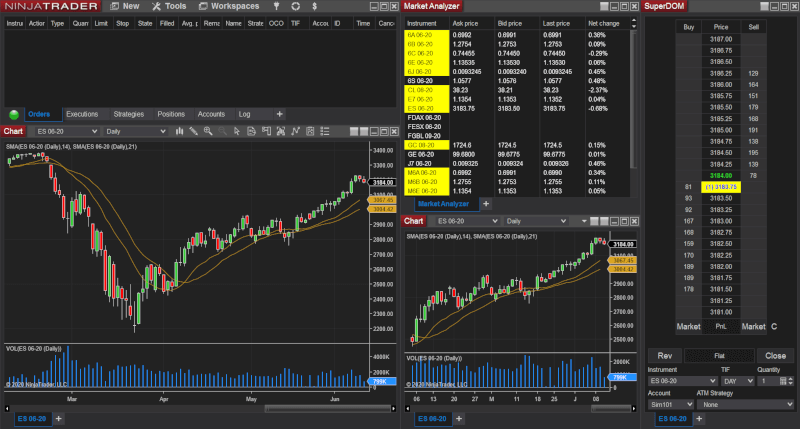
The first impression you will get after installing and opening the NinjaTrader platform is it is very intuitive. You get several independent windows floating at once. Traders can open and close the tools and sub-windows based on their trading strategy and requirements. Also, you can minimize or close the ones you do not need.
On the default layout, you can see the Market Analyzer and SuperDOM windows that act as an interactive price ladder, which displays market depth.
With this level II data, Forex traders can get a sense of which way the price will likely move few moments before it does that can aid in the decision process, especially when prices are near key pivot zones.
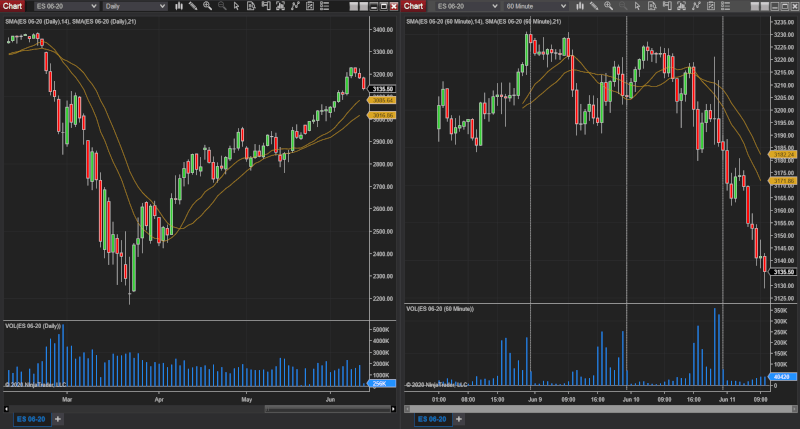
Like cTrader, NinjaTrader users can freely move any particular window to any corner of the screen or move it between two monitors or more.
Furthermore, you can use multiple monitors and save different windows in a single workspace to keep things organized, which helps if you need to keep an eye on multiple assets at the same time.
Charting and Technical Analysis Capabilities
As a premium trading platform designed for professional Forex and commodities traders, NinjaTrader packs an impressive number of technical analysis tools and indicators.
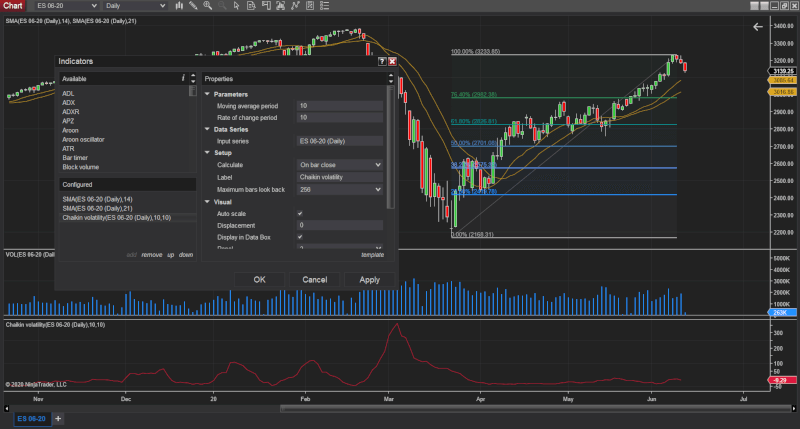
NinjaTrader’s developers included made some subtle features that make it so much easier for traders to access the most frequently used charting tools.
For example, while you need to add the Fibonacci tool to the toolbar in MetaTrader, with NinjaTrader, you can simply access it using a keyboard shortcut (F8). Similarly, the various vertical and horizontal lines can be selected with keyboard shortcuts.
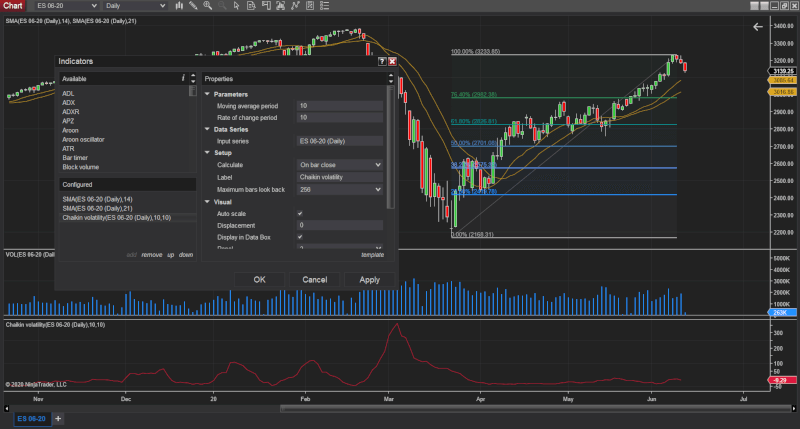
NinjaTrader comes with a huge number of time-tested and novel technical indicators that you can simply use without having to download or configure before applying on the charts. Also, the indicator window lists all the active indicators and its technical parameters in a centralized fashion, which makes it a breeze to configure charts with your favorite tools – exactly the way you want to.
NinjaTrader also allows users to build their custom indicators or download third party indicators off the Internet and install it. However, the lack of popularity among retail traders means you will have a hard time finding novel technical indicators for free for this platform compared to MetaTrader.
Type of Orders
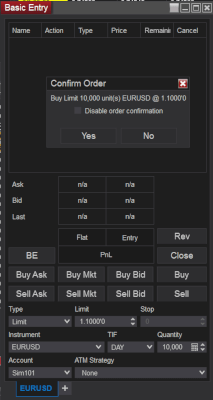
There are several ways you can place orders with NinjaTrader. The easiest way is to open the Basic Entry window and it supports Stop and Limit orders, as well as setting a stop loss. Like cTrader, NinjaTrader also supports Stop Limit orders, where you can set a trigger price to create a limit order above or below the stop level.
- Buy at market price orders
- Sell at Market Price orders
- Place Buy or Sell Limit Orders
- Place Stop Orders
- Buy Stop Limit orders
- Sell Stop Limit orders
Also, you can place orders directly from the SuperDOM window...
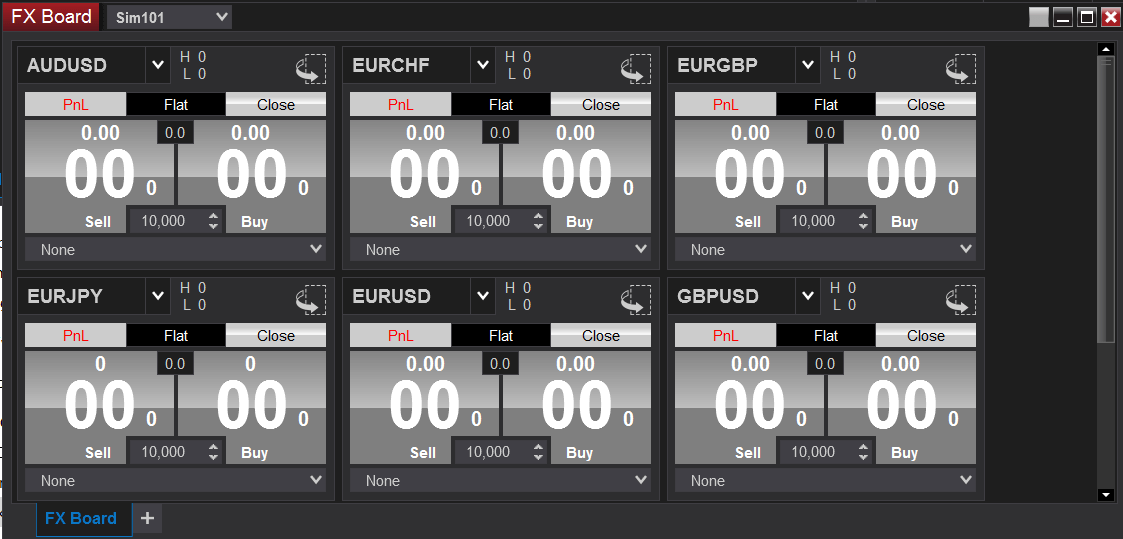
For Forex traders, NinjaTrader includes an FX Board that shows prices and large Buy and Sell buttons.
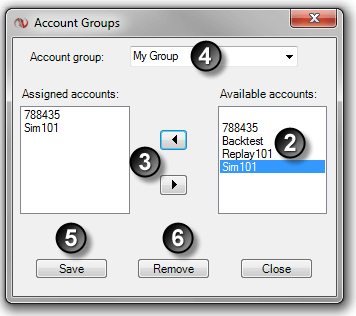
One of the great things about NinjaTrader is that you can use a single platform to trade multiple accounts. Once have configured an account group, you can also to send a single order to multiple accounts at once. But keep in mind that if you want to modify any parameters of the trade, stop loss, or take profit levels, you need to modify it on each individual trade placed on each account.
Order History and Reports
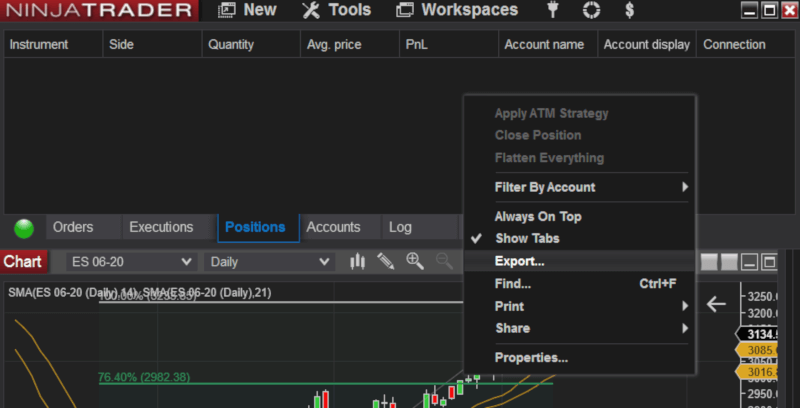
NinjaTrader makes it easy to keep track of all your pending orders and open positions from centralized window. Here, you can not only check orders by filtering those based on accounts, but you also have to option to export your orders to CSV or Microsoft Excel format for data analysis using statistical software.
Privacy and Data Security
NinjaTrader has a stated privacy policy that clearly state the company will never share, sell, or rent personal information about traders to other individuals or non-affiliated companies. Furthermore, all user sensitive data, username, and passwords, are encrypted to ensure your account remains safe.
Also, like most other advanced trading platforms, NinjaTrader allows encryption of source code for automated systems and indicators in order to ensure that your proprietary trading systems remain protected.
With NinjaTrader 8, it also included support for data obfuscation, which means you can obscure codes and run your automated strategies.
NinjaTrader Pros and Cons
 Advance technical analysis tools would impress even the most avid Forex traders
Advance technical analysis tools would impress even the most avid Forex traders Most used technical analysis tools can be activated with keyboard shortcut
Most used technical analysis tools can be activated with keyboard shortcut Detailed market depth data offers competitive advantage to short-term traders
Detailed market depth data offers competitive advantage to short-term traders Ability to move independent chart windows makes it easy to watch different markets using multiple monitor setup
Ability to move independent chart windows makes it easy to watch different markets using multiple monitor setup Coding is based on C#, making it easier to automate strategies
Coding is based on C#, making it easier to automate strategies Level II Pricing
Level II Pricing Only a handful of top brokers support NinjaTrader platform
Only a handful of top brokers support NinjaTrader platform Free version offers limited functionality and it may appear expensive for beginner traders to buy the license
Free version offers limited functionality and it may appear expensive for beginner traders to buy the license The intuitive software interface is user friendly but may overwhelm traders with advance and complicated tools.
The intuitive software interface is user friendly but may overwhelm traders with advance and complicated tools.  Not enough free third-party indicators and automated trading strategies available for NinjaTrader compared to other platforms
Not enough free third-party indicators and automated trading strategies available for NinjaTrader compared to other platforms
Takeaway
Comparing one trading platform with another is, at best, comparing apples with oranges - if not meatloaf. As we mentioned earlier in the guide, there is no "best trading platform in the world".
However, based on the brief review of the four most popular trading platforms in the market, by now, you can certainly see that there are some clear advantages of using one platform over another that can aid in deciding which platform suits your needs.
Let us try to highlight these subtle differences to make it easier for you to pick a trading platform.
MetaTrader 4 has all the bells and whistles you will ever need to become a successful Forex trader. Traders have been using it for over a decade and built trading careers around it. But it is old and MetaTrader 5 brings some nifty features like window docking and additional order types that make life much easier for traders.
At the end of the day, the difference between MetaTrader 4 and 5 are not that huge and you should not lose sleep over picking one platform over another. Unless you are into automated trading. And if you are considering automating your trading strategy or already have, MetaTrader 5 would provide you better order execution and stability.
Moreover, MetaQuote has stopped selling the license of MetaTrader 4 to new brokers, which means if you want to future proof your investment in automating a strategy, going with MetaTrader 5 would save you a lot of headache down the line.
In contrast, cTrader combines the best of both worlds, manual and automated trading. It has a vastly improved user interface and the order management system is perhaps the best in the industry. The technical analysis capabilities rival even institutional-grade trading platforms and it is often a mystery how Spotware is giving away it at a price that brokers can offer it for free to their clients!
Nonetheless, a very limited number of Forex brokers offer cTrader and it could be tough to find a broker that offers a similar level of service and pricing in the world of cTrader brokers.
The features of NinjaTrader and cTrader are similar, but NinjaTrader comes with a hefty price tag that most retail Forex traders would feel uncomfortable to pay in the beginning stage of their trading careers. In fact, you should not pay $60 a month just to have all the features of NinjaTrader when you are just starting out with a small account.
On the other hand, NinjaTrader packs some really intriguing features that make it worth the price for professional and institutional traders who have ample capital to trade with the top tier brokers like Interactive Brokers and Ameritrade.
So, at the end of the day - what is the Best Forex Trading Platform?
In essence, our opinion would be to stick to MetaTrader 5 and if you want some cool features, venture out to a cTrader broker to enjoy some of the innovative features, which are nice and usefull to have but no necessary to become a successful Forex trader.